

The Passive House Planning Package (PHPP) is an Excel-based energy balancing and planning tool for energy-efficient new builds and retrofits. It provides the required evidence for certification to the Passive House, EnerPHit retrofit or PHI Low Energy Building standard.
More specifically, the tool has been validated and proven to deliver reliable results for:
Energy balancing with the PHPP allows simple, direct and, if required, flexible data input. Interface tools, applications for extended energy balancing and add-ons give you additional options.
A comprehensive handbook with important information and tips supports you in creating correct energy balances.
As of version 10.6, the PHPP master bundle includes the beta version of easyPH. It consists of only 8 PHPP worksheets and thus enables simplified, rapid balancing and certification of single-family houses (max. 2 residential units, max. 1 ventilation unit).
easyPH (beta)
The update to 10.6 includes easyPH (beta),a new tool based on the PHPP. It simplifies the certification of single-family houses and can be used for certification already.
The Passive House Institute regularly offers training courses on energy balancing with the PHPP. Please consider subscribing to our training newsletter so as not to miss any course offers!
The PHPP is provided as an MS-Excel-Workbook in the xlsx/xlsm format. In order to use the tool, users require Microsoft Windows with Microsoft-Excel 2013 (or higher) or alternatively Excel for Mac 2016 (or higher). To the authors' knowledge, the PHPP tool can also be used with all current versions of OpenOffice or LibreOffice, however, without support for the implemented macros used for e.g. data imports. In general, depending on the platform used for displaying the workbook, its programming or general settings, there may be limitations to the functionality of the calculation tool or the macros supplied.
The PHPP tool is only available as a single licence, including an extensive handbook. With the purchase of this licence, users receive a registration number which they must use to register their licence of the PHPP. Only upon registering, they get access to the PHPP download, the online Flipbook of the handbook and any updates for the calculation tools, component and climate datasets as well as discounts on designPH or version upgrades for PHPP.
The tool designPH complements the Passive House Planning Package (PHPP) very well since it offers:
The current version designPH 2.0 guarantees compatibility with PHPP 10. Furthermore, it now automatically detects and determines the shading parameters during the 3D analysis. Hence, the shading parameters can now already be optimised in SketchUP.
designPH 2.0 is currently compatible with the SketchUp desktop versions 2017-2021.

The tool bim2PH was developed by the Passive House Institute to enable data input of efficiency parameters and information for the energy balance calculations via the 3D Bim software into the Passive House Planning Package (PHPP). It uses a platform-independent interface concept based on the IFC format as a data exchange format.
The bim2PH converter was developed under the umbrella of the European Built2Spec project and is currently compatible with IFC2x3 and IFC4.
Working with project templates
The strength of the IFC format lies in its largely uniform structure, which has prevailed despite the various BIM software tools used in practice, although the converter also had to be optimised for each BIM application. The biggest challenge, however, is that neither the full range of efficiency parameters required for a reliable energy balance calculation can be entered in the BIM tools, nor are many of these properties available as parameters in the IFC files. For this reason, the data input is supplemented with project templates for the BIM tools in order to enter missing energy efficiency parameters in the building models.
The project templates can be provided for four BIM tools:
• Revit 2017
• Archicad 20
• Vectorworks 2018
• Rhinoceros 6 + VisualARQ v.2.1.050
These Passive House templates can either be applied to new models or to already existing BIM models.
The bim2PH converter tool
In the BIM applications, building models need to be extended with these user-defined properties for areas or components to add the efficiency information required by the Passive House Planning Package (PHPP). The bim2PH converter can then interpret the IFC files saved from these models, identify and extract geometry information, default parameters and the custom parameters added by the Passive House templates. The bim2PH converter also provides a BIM viewer, a u-value editor and filter options to select objects to be exported to PHPP.
Exported PHPP input data
The bim2PH converter can identify the following parameters and transfer them into the PHPP:
The bim2PH converter seizes the potential of the IFC format to eliminate redundancies during the data transfer, which reduces the planning effort and minimises mistakes. By enabling the direct transfer of the building models from BIM applications to the PHPP, it facilitates the design and certification of nearly zero energy buildings (nZEBs) and Passive Houses. With the introduction of BIM among planning and construction professionals, this bim2PH concept will also further promote the use of reliable efficiency design and quality assurance concepts.
The converter is available for Microsoft Windows. It exports data to the PHPP in metric as well as IP units.
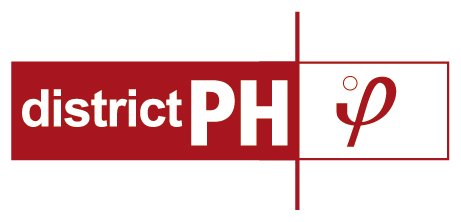
The districtPH tool is used to create energy balances for neighbourhoods, i.e. for groups of buildings up to entire city districts. Its particular strength lies in the analysis of refurbishment and development scenarios for existing buildings. Electricity and heating networks, renewable energy, electromobility and public consumers are all taken into account.
districtPH provides assistance with questions regarding suitable supply options and sensible design for renovation subsidies. It also shows how a zero-energy neighbourhood can be achieved or how much energy the neighbourhood can export in a given situation.
This project has received funding from the European Union's Seventh Programme for research, technological development and demonstration under grand agreement No 609019.
The sole responsibility for the content of this website lies with the authors. It does not necessarily reflect the opinion of the European Union.
Neither the EACI nor the European Commission accept responsibility for any use of the information contained therein.
Here you can find further information on the methodological basis of the tool as well as useful examples.
If you have any questions or comments, please do not hesitate to get in touch at districtph@passiv.de
The districtPH tool was developed under the framework of the Sinfonia project which received funding from the European Union.
The districtPH tool requires Microsoft-Excel 2013 or higher.

Dynbil is a tool for dynamic hygrothermal building simulation. It has the advantage that its algorithms are very close to the underlying physical principles. In addition, it offers high time resolution and can display temperatures that vary over time and space. With Dynbil, solar energy gains, heat storage, internal heat loads, ventilation processes and more can be analysed with a time resolution of one hour or less. In addition to the classic field of application of building simulation modelling, the prediction of temperatures and heating/cooling loads, the programme also calculates the air humidity and moisture storage in building components.
Dynbil is not available for purchase. However, you can commission a simulation with Dynbil for your project from the Passive House Institute.

Enbil is a free online tool that that allows those interested in renovating (even without any prior knowledge) to create an initial energy balance for their home. They are then presented with a series of measures that can reduce the calculated heating energy consumption. Enbil evaluates both the energy impact and the economic efficiency of the various measures. Those who wish to carry out initial modernisation measures themselves can find information on the recommended implementation in numerous DIY guides.
Of course, the Enbil tool does not replace individual advice from experienced experts. Instead, the online tool is intended to be a quick, reliable orientation aid on the possibilities and potential of various modernisation measures. The results of the Enbil analysis then provide the ideal basis for a personal energy consultation. Planning consultants can quickly and easily transfer the analysis data to the PHPP planning tool, enabling them to use it for their comprehensive, professional energy audit.
To date, Enbil is only available in German!
The Passive House Planning Package (PHPP) tool is supplemented by a wide range of mostly free add-on tools that further simplify the planning process. For example, they provide guidelines for the structural design of the building envelope or the ventilation system, evaluate the photovoltaic self-consumption potential of a building, or offer the option to evaluate and compare individual materials in terms of their manufacturing energy and associated CO2 emissions.
Take a look at the overview – the list of add-on tools is long!
Do you have any questions or comments? The tool development team will be happy to assist you directly by email at tools@passiv.de or by telephone on (+49) 6151 82699-0.