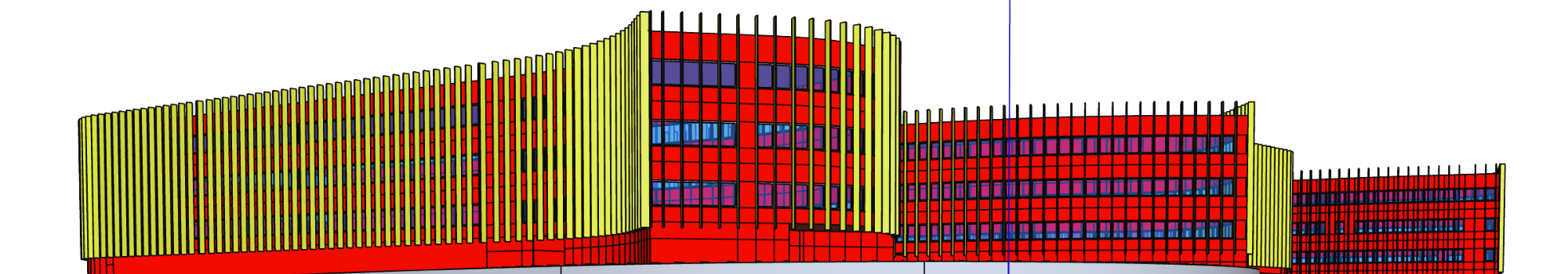

Geometry editing — create and refine building models with SketchUp tools
Automatic U-values — assign thermal properties automatically or manually
Window handling — insert windows quickly, define frames, glazing, reveals
Shading support — model overhangs, vertical, or horizontal shading and export to PHPP
Thermal bridges — assign and aggregate bridges for export
Climate selection — choose orientation and region for heat balance
PHPP export — send model data directly to PHPP for verification

Model your building in SketchUp (or use an existing one)
Set climate & orientation inside designPH
Run analysis
Quick: use automatic defaults to test designs fast
Detailed: refine assemblies, shading, and treated floor area for more precise results
Export to PHPP to validate and check against Passive House standards
Main dialog window: web-based, with tabs and collapsible panels for elements, properties, and libraries
Toolbar: launch, run analysis, restore materials, surface info, export
Window tools: insert/convert windows, toggle installation settings
Context menus: edit surface or window properties directly via right-click